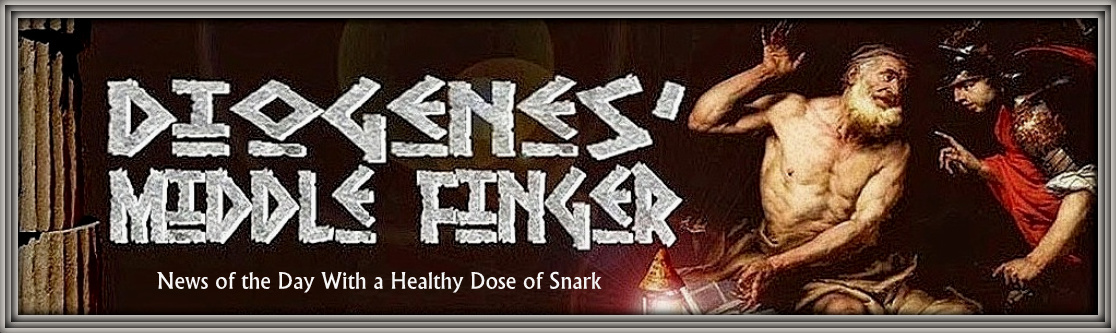Google Blocks All External Chrome Extensions in Windows
I rarely use the Google Chrome browser but I know many readers do. I keep it installed on my home computer to make sure this blog is rendering correctly for those who do view it with the Chrome. Last night I opened Chrome for the first time in awhile and found some of the extensions that did make it somewhat usable to me weren't active.
I checked the dashboard settings and found something very interesting......
Many of the extensions I used were disabled, and it was loaded with stuff enabled that I didn't install. After disabling the phantom extensions (all were google apps) and scanning for malware, I went looking for a reason for this. This is what I found:
"After months of Google talking up security problems with browser extensions, here is a bit of news which comes as no surprise.
Google announced today that users of the Windows version of its Chrome web browser can now only install extensions found in the Chrome Web Store. All other sources have been blocked as a security measure, and the ad network also announced it plans to impose a similar restriction on OSX users in July of this year.
Google had previously blocked extensions for users running the consumer distribution of Chrome, but they had also allowed those users who had opted in to the Developer release channel to continue installing extensions from outside the Chrome Web Store. And today Google closed that loophole.
They've adapted and started tricking users into switching to the developer channel so that the unwanted off-store extensions could be installed, and today Google responded by cutting them off. Now, all extension developers will have to play by Google’s rules, and all extensions will have to be approved for use in its store in order to be green-lit for broader use." (source)Just a heads up to you Chrome users. Got to keep an eye on these guys!
As for me, the work I do requires a browser built for power user's. Today, that pretty much narrows it down to one, The Opera Browser of old. A bit long in the tooth, Opera 12.16 fits our needs. For those not familiar with the legendary Opera Browser, it was built by the man who invented CSS (Custom Style Sheet) that makes this page possible to view. Most features you find in today's browsers were innovations of Opera Software. Tab browsing and stacking, speed dials, bookmark managers, side panels and movable tool bars, mouse gestures and built in email client to name just a few of many.
So if you are interested in ditching your slow, bloated, memory hog of a browser, he now has a new company and is developing an all new full feature browser that we are testing as the new standard for us. The Vivaldi.Browser. It's fast and promising, but not yet finished. Some technical features are not yet turned on.